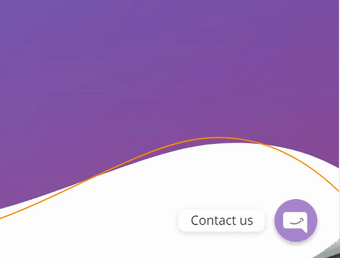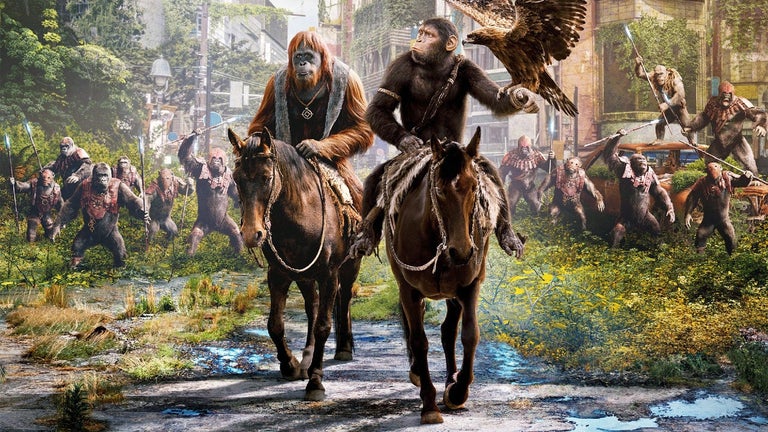Free floating chat widget plugin for WordPress
Chaty is a free chat widget plugin that places different floating icons on your website to let your readers communicate with your support team. Unlike LiveChat, Sendinblue, and Olark that mostly focuses on live chats, Chaty gives your visitors a chance to take the conversation from the site to their mobile devices. There are 25 channels they can use to talk to you, such as WhatsApp, Telegram, and TikTok.
While the free option has enough tools to get you started, you’re limited to how many channels you can show at one time. If you upgrade to the Pro version, you can also change how the widget looks on the site, adding your own flair and touch. You’ll also need the upgrade edition if you want to set specific rules for where you want the widgets to appear on your pages and posts.
Let your visitors chat with you
While live chat plugins can help provide support, sometimes visitors would like direct contact with your team. Chaty not only lets you have online support, but your readers can continue the conversations on their phones if they have the apps installed. There’s also an option to make a call via one of the channels if they want to speak to you.
Select your channels
There are 25 channels from which you can choose for your audience to communicate with you. Some of the top ones include WhatsApp, TikTok, Telegram, Skype, and Slack. All they need to do is click on the relevant widget, and the chat channel options for the discussions to begin. You can also add special effects to call their attention to the icons.
Free vs Pro version
You can get away with using the free version with enough functionality for Chaty to be worthwhile. Of course, you’ll need to settle for only using two channels at a given time, while there won’t be a long list of functions you can use. For example, you can hide the chat icons from visitors that don’t arrive at your site via specific sources, such as Google searches or links.
Chat with your visitors at any time
Chaty provides a unique experience where they can start chatting to your team on the site and then take the conversations to their phones. There’s a library of tools you can use to customize the widgets for how they function and when they appear.